컨테이너 관리 명령어 Cheat Sheet
https://docs.docker.com/get-started/docker_cheatsheet.pdf
컨테이너 이미지 관리 명령어
docker [OPTIONS] COMMAND- 이미지 검색 :
search - 이미지 다운로드 :
pull - 이미지 목록보기 :
images - 이미지 삭제 :
rmi - 이미지 레이어 목록보기 :
history - 이미지 태그 수정 :
tag
컨테이너 관리 명령어
docker run [OPTIONS] container_image COMMAND- 컨테이너 실행 :
run- option
d- detach (background 실행)it- attach (foreground 실행)
- option
- 컨테이너 목록보기 :
ps - 컨테이너 삭제 :
rm - 컨테이너 세부 정보 확인 :
inspect - 컨테이너 중지 :
stop - 컨테이너 실행 :
start- stop된 컨테이너는
start→attach로 다시 재실행 시킬 수 있음
- stop된 컨테이너는
- 컨테이너 생성 :
create
docker로 실행시킨 image의 ip 대역이 실제 instance의 private ip 대역과 다른 이유?!
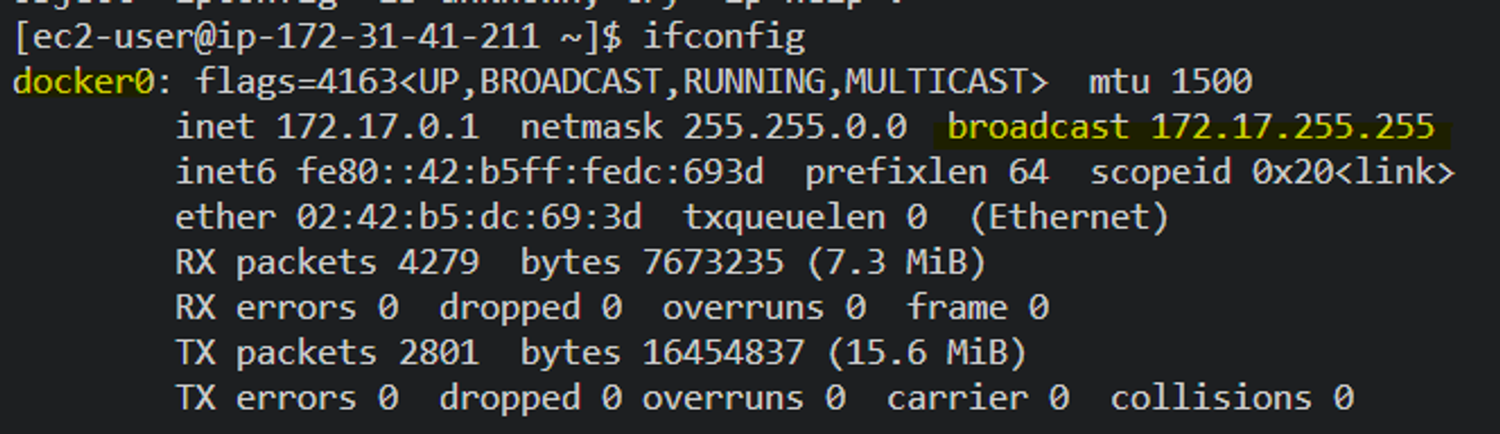
- docker 는 install 시 자신의 network 대역을 가지고 동작하게끔 되어 있음
Docker Container Lifecycle

명령어 사용 예시
docker images
docker run -d --name="web-nginx" nginx:latest
docker ps
curl localhost
docker inspect web-nginx
docker inspect web-nginx | grep IP
docker stop elated_chatelet
docker rm elated_chatelet
docker ps -a
docker images -aq
docker rmi -f $(docker images -aq)
docker images
docker ps -aq
docker images -a
docker rm -f $(docker ps -aq)
docker images -a실전예제 : 아파치 웹 서버 실행하기
# 아파치 이미지 검색
docker search httpd
# 이미지 다운로드
docker pull httpd:latest
# 다운로드된 이미지 확인
docker images
# 컨테이너 실행
docker run --name web-httpd -p 80:80 -d httpd:latest
# 실행중인 컨테이너 확인
docker ps
# 웹 페이지 내용 확인
curl localhost:80
## <html><body><h1>It works!</h1></body></html>
curl -I localhost:80
## HTTP/1.1 200 OK
## Date: Tue, 08 Aug 2023 05:44:33 GMT
## Server: Apache/2.4.57 (Unix)
## Last-Modified: Mon, 11 Jun 2007 18:53:14 GMT
## ETag: "2d-432a5e4a73a80"
## Accept-Ranges: bytes
## Content-Length: 45
## Content-Type: text/html
# 컨테이너 강제 종료
docker rm -f web-httpd
이미지 업로드
docker commit [OPTIONS] CONTAINER [REPOSITORY[:TAG]]컨테이너 조작 명령어
docker [OPTIONS] COMMAND- 컨테이너 프로세스 실행 :
exec- run과의 차이점
run: 새로운 컨테이너를 만들어서 실행exec: 백그라운드에서 실행 중인 컨테이너에 명령어 전달- 예시
docker exec -it web-nginx /bin/bash
- 예시
- run과의 차이점
- 컨테이너 프로세스 정보보기 :
top - 컨테이너 표준 출력 결과 보기 :
logs- option
f: 실시간 로그 모니터링
- option
- 컨테이너 내에서 파일 복사 :
cpdocker cp [OPTIONS] source_path container:destination_path
- 컨테이너 내에서 파일 변경 이력 확인 :
diffdocker diff <container_name>A: addC: changeD: delete
728x90
'Study > Container' 카테고리의 다른 글
| [Docker] Docker Container의 이해 (0) | 2024.01.15 |
|---|---|
| [Docker] Ubuntu22.x EC2에 Docker 설치하기 (0) | 2024.01.13 |


댓글